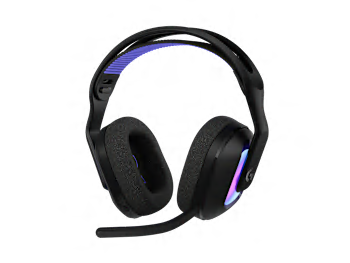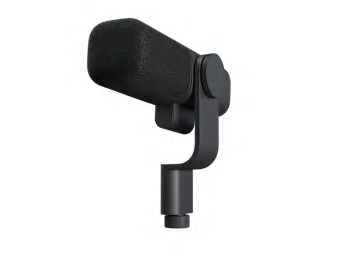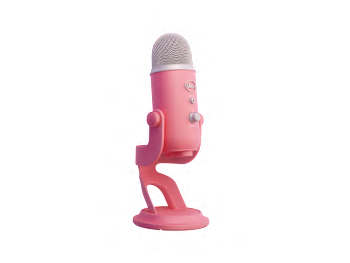THE EASIEST WAY TO USE BLUE VO!CE IS TO SELECT A PREMADE PRESET EITHER FROM THE STOCK DEFAULTS OR BETTER YET, FROM THE COMMUNITY. SIMPLY CLICK “BROWSE” IN THE BLUE VO!CE OR EFFECTS MENU TO CHECK OUT THE COOL STUFF MADE BY OTHER G HUB USERS.
MASTER YOUR MIC
The easiest way to use BLUE VO!CE is to select a premade preset either from the stock defaults or better yet, from the community. Simply click “BROWSE” in the BLUE VO!CE or Effects menu to check out the cool stuff made by other G HUB users.

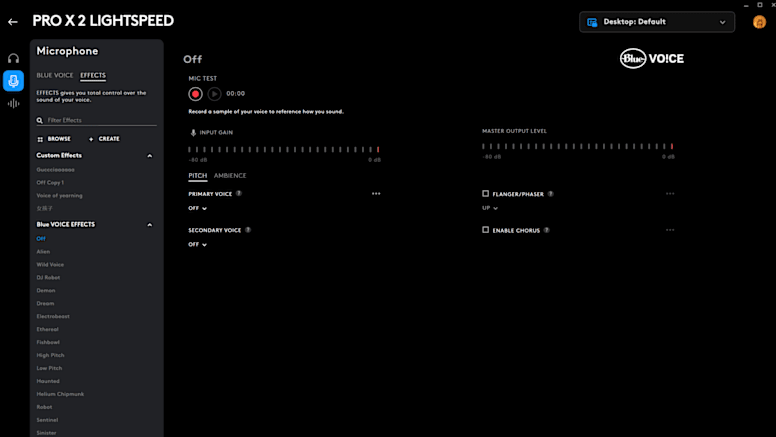
EFFORTLESS AUDIO ENHANCEMENT
Tweak the “Input Gain” to get a clean signal as this control is the gain of the actual mic on your device. The signal then goes through EQ, SIGNAL CLEANUP then to EFFECTS.
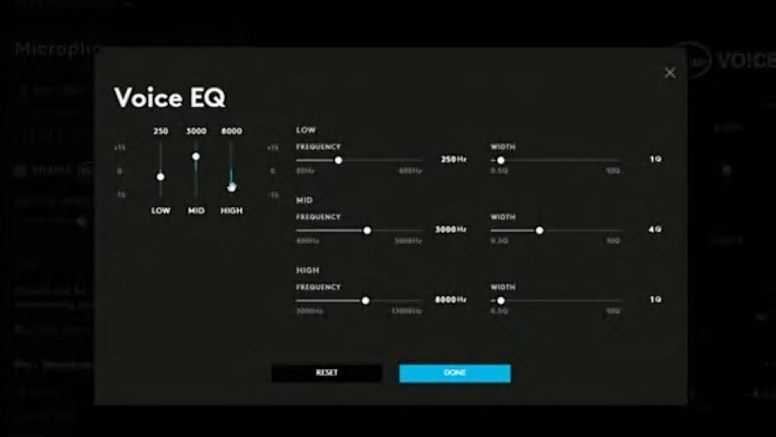
PERFECT VOICE TURNING
Mic EQ lets you tweak certain frequencies to complement your voice or to remove unwanted desk resonance and other noises. It can also be used aggressively to give you that 90’s FM radio DJ vibe or an AM radio style band passed sound.
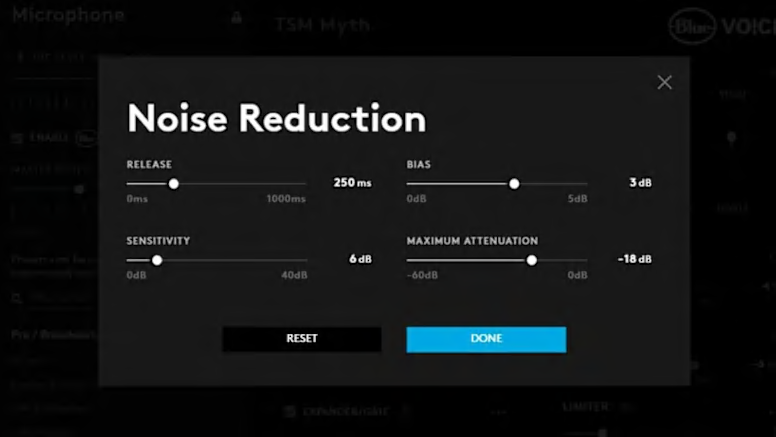
SIGNAL CLEANUP
Features broadcast-style filters to enhance mic clarity and eliminate unwanted noise. NOISE REDUCTION, GATE, COMPRESSOR, DE-ESSER, DE-POPPER, and LIMITER optimize audio by reducing background sounds, balancing levels, and preventing distortion. Presets simplify setup for effortless performance.
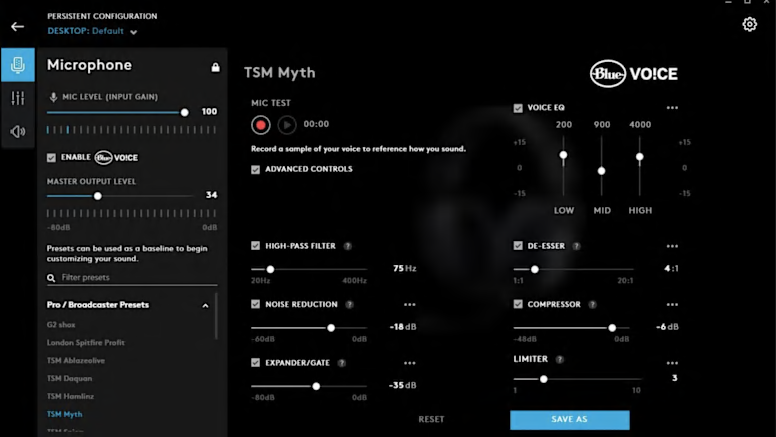
VOICE MODULATION
The EFFECTS tab lets you modulate your voice with powerful filters, including pitch shift, formant shifting, and reverb delay. Explore presets or create unique combinations to share with the community.
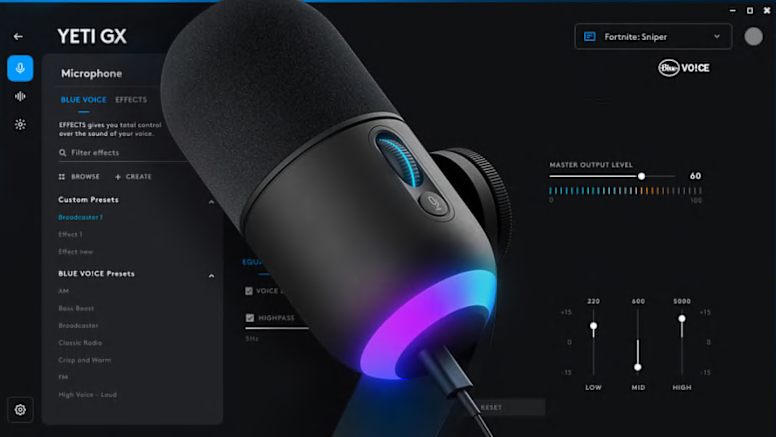
SAMPLER TOOL
The SAMPLER TOOL lets you play or record audio with BLUE VO!CE effects, outputting directly through your mic. Simply set your mic or headset as the primary device to play audio seamlessly, whether for content creation or using hotkeys as an MPC.
G HUB TIPS AND TRICKS
Check out some more cool ways to dial in your setup
GHUB BASICS
Set your DPI, make your first assignment and try out some cool LIGHTSYNC effects. Take a hands on tour of the basics of G HUB.
LEARN MOREHERO 2 SENSOR
HERO 2 is our flagship gaming grade optical mouse sensor. Check out how to dial in the exact settings for you.
LEARN MORELIGHTSYNC RGB
LIGHTSYNC RGB technology is awesome for personalization and setting your vibe.
LEARN MORE SHOP BLUE VO!CE ENABLED GAMING GEAR
Check out some of our amazing Logitech G gaming gear that all use BLUE VO!CE to enhance and expand capabilities

SHOP BLUE VO!CE ENABLED GAMING GEAR
Check out some of our amazing Logitech G gaming gear that all use BLUE VO!CE to enhance and expand capabilities

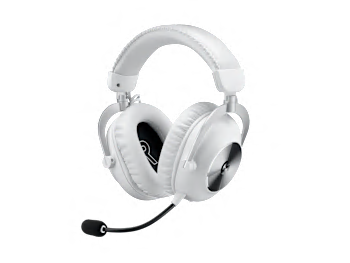
PRO X 2
LIGHTSPEED Wireless 7.1 Gaming Headset with Bluetooth
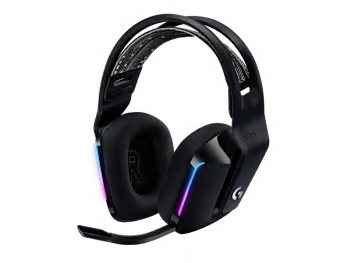
G733
LIGHTSPEED Wireless Gaming Headset with LIGHTSYNC RGB